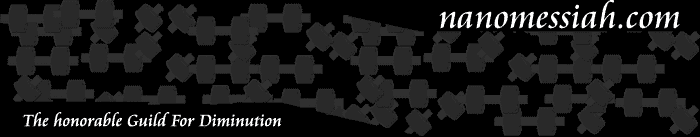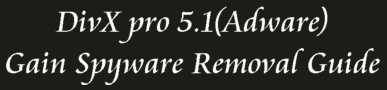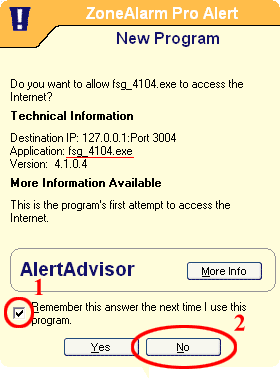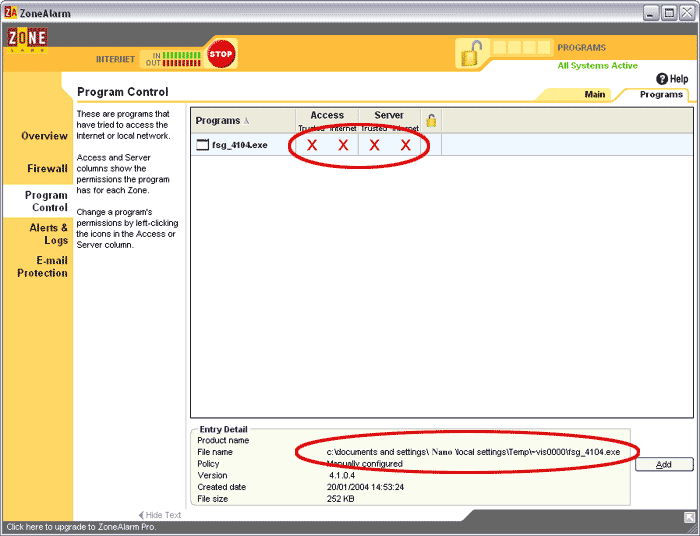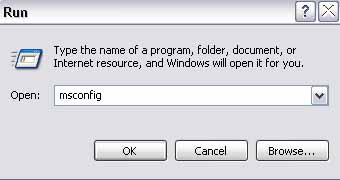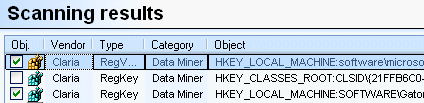Software needed to remove Gator/Gain
removal of gain_trickler_3202.exe
Ad-aware 6
Freeware that removes Spyware
Warning
When running Ad-aware 6 remember that you don't delete the
Gator registry key clsid\{21ffb6c0-0da1-11d5-a9d5-00500413153c}.
If deleted DivX pro 5.1 won't work
A Firewall
If you don't have a Firewall you can download 'ZoneAlarm'
a freeware Firewall
or purchase ZoneAlarm Plus or ZoneAlarm pro.
Download and install
ZoneAlarm
(if you don't have a Firewall)
Download and install
Ad-aware 6 (official site)
Connect to the internet, run Ad-aware 6
Click 'Check for updates now' When update is completed, close
down
Ad-aware 6 and disconnect your internet connection.
(restart the computer if required)
First Step
Install DivX pro 5.1.1 (Adware).
Second Step
Gain will attempt to access the internet, 'Block It' with
your Firewall or with ZoneAlarm check the box and click 'No'.
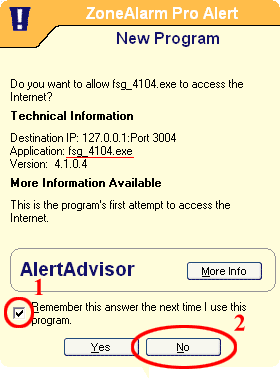
If you have ZoneAlarm
Double click the ZoneAlarm icon in the Systems Tray  .
.
A new window will appear.
Click 'Program Control'
Scroll down until you find fsg_4104.exe
Under Access and Server in the 'Internet' column should now
have a X
and the 'Trusted' column should have a ?.
In both 'Trusted' columns left click the ? and select X block.
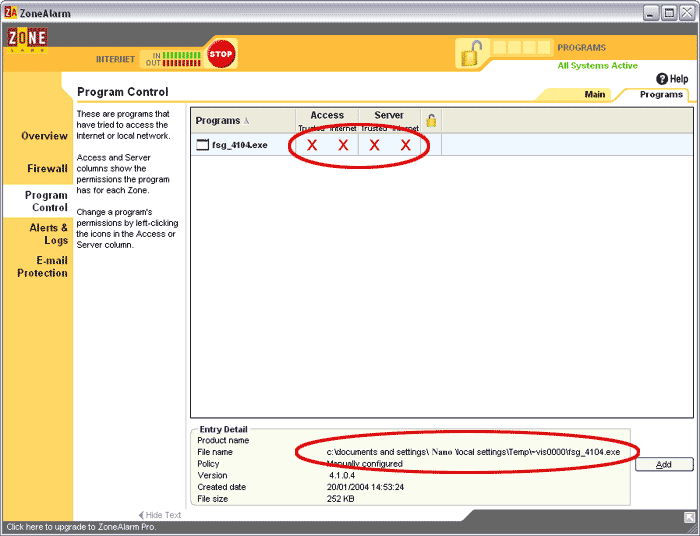
Ad-aware and Spybot used to be able to find
and delete gator programs, but it seems they won't do it any
more, but with find some files and registry keys! sooooo you
have to delete the spy program manually.
This is one way of doing it...
Next look down where you will find
fsg_4104.exe located under "Entry Detail",
if you don't have Zonealarm, use Windows
file and folder search. Once you located fsg_4104.exe
and opened the folder,
eg. folder C:\Documents and Settings\Nano\Settings\Temp\~vis0000
press Ctrl,Alt,Delete or
right click on the systems tray and click on 'Task
Manager'. to open Windows Task Manager.
Under "Processes" highlight
fsg_4104.exe, next select "End Process"
now you can manually delete fsg_4104.exe.
Third Step
Go to start>Run... a new window will appear.

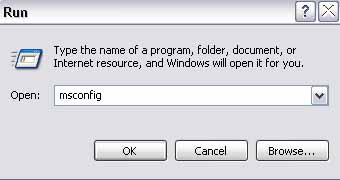
Type 'msconfig' >click OK
A new window will appear.
Go to 'Startup' tab
Scroll down and uncheck 'fsg_4104' box
Click 'Apply'
Click 'OK'
Restart the computer
When the computer has restarted, a window may appear, asking
if you
want to run msconfig at startup, check the box and click 'No'
Fourth Step
Run Ad-aware 6
Click Start > Next
When search has finished make sure the 'Gator/Claria'
applications are ticked, but DO NOT TICK
HKEY_CLASSES_ROOT\CLSID\{21ffb6c0-0da1-11d5-a9d5-00500413153c}registry
key.
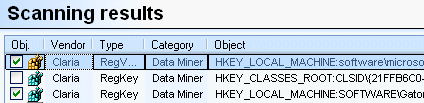
I check all the other boxes as well, but doing
so could
disable other programs that are spyware/adware supported)
Click 'Next' then OK to complete the process.